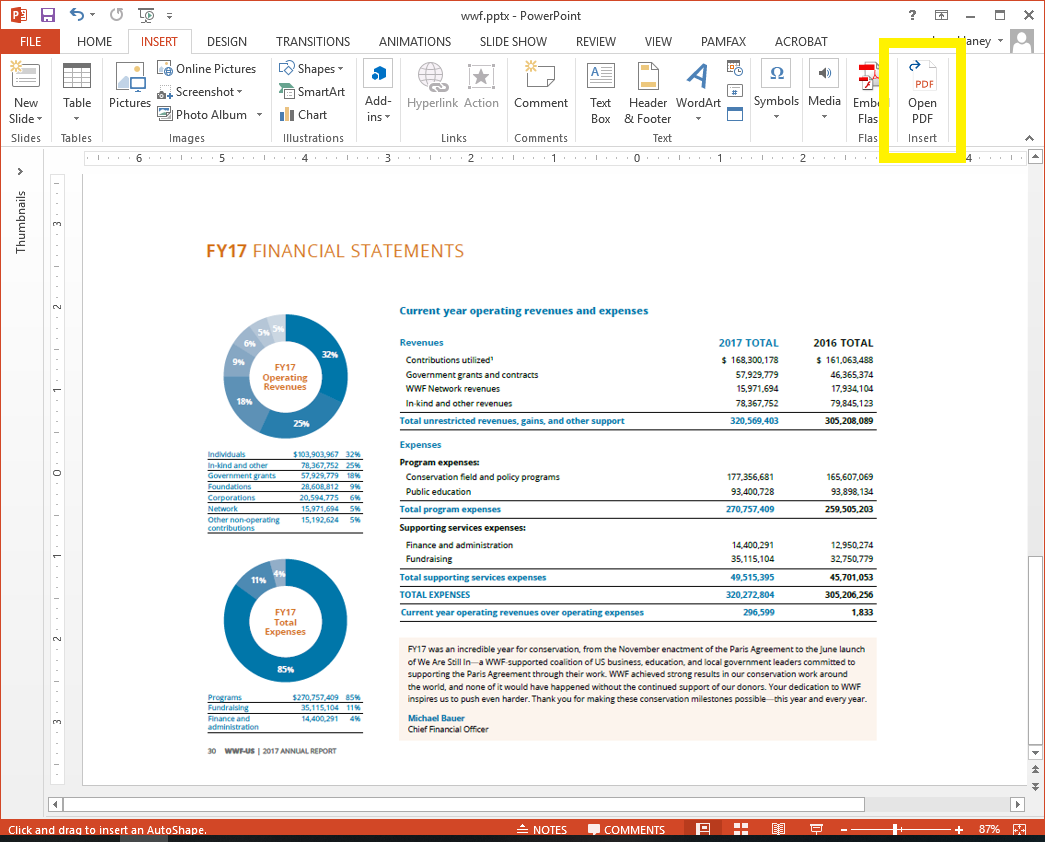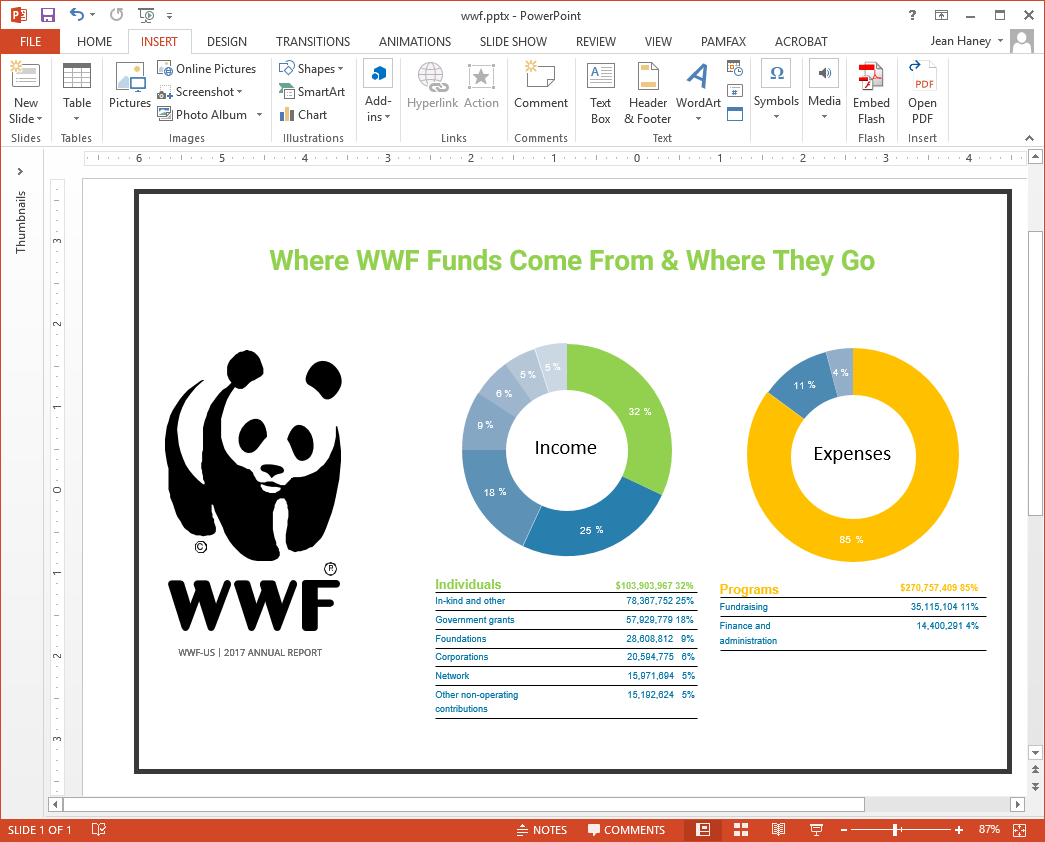Open and Edit PDF in PowerPoint
Until now, graphics transferred from PDF files to PowerPoint were limited to bitmap images. You couldn't change them or enlarge them without losing clarity and detail. But, with Insert PDF, you can access to all objects and text in PDF files and create more impressive presentations that look great on any size device. That's because when vector PDF graphics remain vectors, you can do so much more with them. Plus they can be enlarged or reduced to any size without losing resolution and clarity. Gain more control over your graphics with Insert PDF for PowerPoint. Try it free for 7 days.